Best Performing
Productivity Tools
Select Software that Meet Your Business Goals
The Productivity Tools To Multiply Your Outcome from Every Effort
Productivity is a measure of how effectively commodities or services are produced. And, productivity tools are organized programs created to make tasks simpler and workflow more efficient. They frequently have some powerful features that allow them to do jobs specifically that save time, and effort, and enable them to reach purposive goals.
How to Choose Productivity Tools?
Here are ten properties of an ideal productivity tool for online businesses:
1. Ease of Use: A productivity tool should be easy to use and intuitive, with a user-friendly interface and simple navigation.
2. Flexibility: A productivity tool should be flexible and adaptable, able to work with different workflows and business processes.
3. Integration: A productivity tool should integrate with other tools and software, allowing for seamless collaboration and data sharing.
4. Customizability: A productivity tool should allow for customization and personalization so that users can tailor the tool to their specific needs and preferences.
5. Accessibility: A productivity tool should be accessible from anywhere, whether on desktop or mobile devices and with offline capabilities.
6. Collaboration: A productivity tool should facilitate collaboration among team members, with features such as commenting, task assignment, and real-time editing.
7. Automation: A productivity tool should have automation capabilities, allowing for repetitive tasks to be automated and freeing up time for more important work.
8. Analytics: A productivity tool should have analytics and reporting capabilities, allowing users to track and measure productivity and performance.
9. Security: A productivity tool should have robust security measures, protecting user data and ensuring privacy and confidentiality.
10. Scalability: A productivity tool should be scalable, able to grow and adapt as the business expands and changes over time.
Note that these properties may vary depending on the specific needs and goals of the online business, and it's important to research and test different productivity tools to find the ones that work best for the business.
The Top 12 Productivity Tools for 2023

Here are twelve popular productivity tools for 2023:
1
TimeTrakGo
A web-based prolific timekeeping software that helps both save time and money.
TimeTrakGo.com is a cloud-based time and attendance software designed to help businesses track employee hours, manage schedules, and generate reports for payroll purposes. Its main feature is its user-friendly interface, which allows employees to clock in and out with ease, while providing managers with real-time visibility of employee attendance data.
Pros & Cons
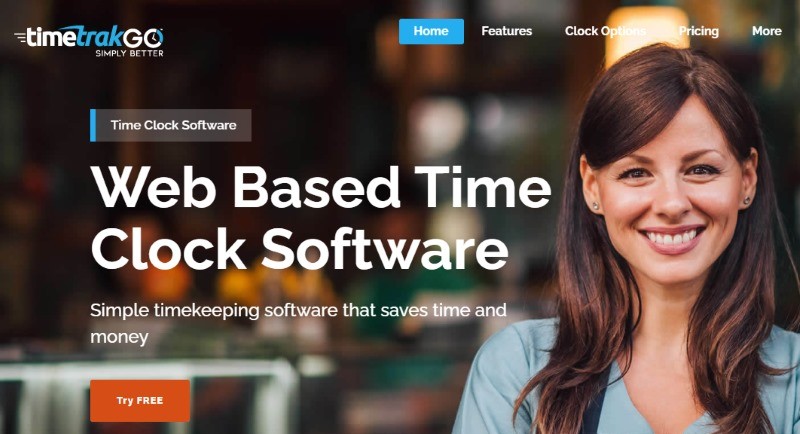
TimeTrakGo - harness time for powerful management!
Pros:
Here are the pros of TimeTrakGo include:
1. Accessibility: The software is accessible from anywhere, as long as there is an internet connection, making it ideal for remote teams.
2. Ease of use: The software is user-friendly and requires no special training or technical knowledge to operate.
3. Time savings: The software streamlines time and attendance management, saving businesses time and money on administrative tasks.
4. Real-time data: The software provides real-time data on employee attendance, allowing managers to make informed decisions quickly.
5. Integration: The software can integrate with other HR and payroll systems, such as QuickBooks, ADP, and Paychex.
Cons:
Here are the cons of TimeTrakGo include:
1. Limited features: While the software is excellent for time and attendance management, it may not have all the features needed for more complex HR tasks.
2. Limited customization: The software has limited customization options, which may not suit the needs of all businesses.
3. No offline mode: The software requires an internet connection, which may not be available in all locations.
4. Cost: The software is not free and may be more expensive than other time and attendance solutions on the market.
5. Support: The level of customer support provided by TimeTrakGo may vary, which could be a concern for some businesses.
In conclusion, TimeTrakGo is a cloud-based time and attendance software that offers several benefits, including accessibility, ease of use, time savings, real-time data, and integration with other HR and payroll systems. However, there are some drawbacks, such as limited features and customization, no offline mode, cost, and variable customer support.
Overall, businesses should evaluate their specific needs and consider the pros and cons of TimeTrakGo.com to determine if it is the right time and attendance solution for their organization.
2
GoToMeeting
A web conferencing tool that is interactive and cooperative. Software for online meetings that is easy to use and has enterprise-level security is ideal for a mobile workforce.
GoToMeeting is a web-based video conferencing and collaboration tool that enables remote teams to communicate and collaborate in real-time. Its main features include:
1. Video conferencing: The software allows participants to join a video conference from any location and device.
2. Screen sharing: The tool allows participants to share their screens, making it easier to collaborate and work together.
3. Recording: The software has a recording feature that allows users to record meetings and share them later.
4. File sharing: Participants can easily share files during a meeting, making it easier to collaborate and work on projects.
5. Integration: The tool integrates with other popular collaboration tools, such as Slack and Trello.
Pros & Cons
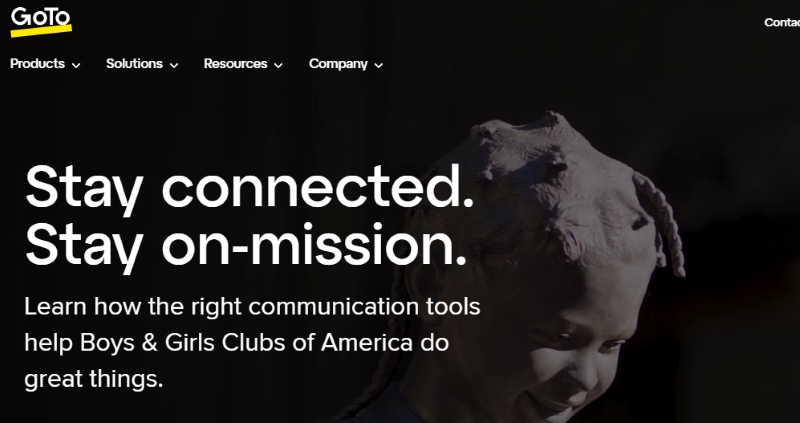
The best Zoom alternative ...
Pros:
Here are the pros of GoToMeeting include:
1. Ease of use: The software is easy to set up and use, with a user-friendly interface that requires no special training.
2. Scalability: The software is scalable and can accommodate teams of any size, making it ideal for small businesses and large enterprises.
3. Collaboration: The software facilitates collaboration between remote teams, making it easier to work together on projects.
4. Security: The software has several security features, including password protection and end-to-end encryption, ensuring that meetings are secure and confidential.
5. Customer support: The software offers excellent customer support, with 24/7 live chat and phone support.
Cons:
Here are the cons of GoToMeeting include:
1. Cost: The software is not free and may be more expensive than other video conferencing solutions on the market.
2. Limited features: While the software offers several collaboration features, it may not have all the features needed for more complex collaboration tasks.
3. Limited customization: The software has limited customization options, which may not suit the needs of all businesses.
4. Dependence on internet connection: The software requires a stable internet connection to function correctly, which could be a challenge in areas with poor connectivity.
5. Mobile app limitations: The mobile app version of GoToMeeting lacks some of the features available on the desktop version.
In conclusion, GoToMeeting is a powerful collaboration tool that offers several benefits, including ease of use, scalability, collaboration, security, and excellent customer support.
However, it also has some drawbacks, such as cost, limited features, dependence on internet connection, limited customization, and mobile app limitations.
Businesses should evaluate their specific needs and consider the pros and cons of GoToMeeting to determine if it is the right collaboration tool for their organization.
3
Fiverr
A super productive place to find the right freelance service within a short time that your business requires. It helps to prompt your business productivity for achieving goals.
Fiverr is a global online marketplace that connects businesses and freelancers. The platform's main feature is providing a platform for businesses to hire freelancers for various services, such as graphic design, web development, writing, and marketing. Freelancers can offer their services through the platform, set their own rates, and connect with potential clients from around the world.
One of the key features of Fiverr is its search function, which allows users to search for freelancers based on various criteria, such as skillset, location, experience, and price range. This feature enables businesses to find the right freelancers for their specific needs quickly.
By using Fiverr, businesses can find freelancers to perform specific tasks, such as graphic design or website development, that they may not have the in-house expertise to complete. This can save time and increase productivity by allowing businesses to focus on their core competencies while outsourcing other tasks to experts.
Additionally, Fiverr offers a variety of project management tools and communication features, allowing businesses and freelancers to collaborate and manage projects effectively. This can help to streamline workflows, increase efficiency, and ensure that projects are completed on time and to a high standard.
Overall, Fiverr can help businesses increase productivity by providing access to a global pool of freelancers with specific expertise, project management tools, and communication features that facilitate collaboration and efficient project completion.
Pros & Cons
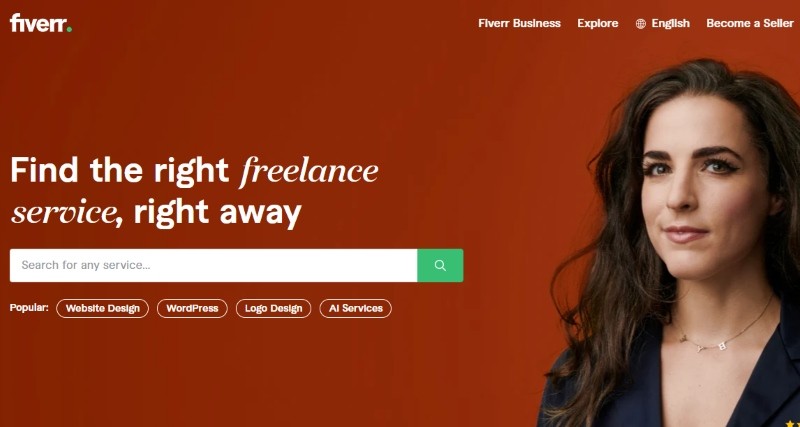
Productivity solution here!
Fiverr is an online marketplace that connects freelancers and businesses, and offers a range of services, including graphic design, writing, marketing, and web development. Here are some pros and cons of the platform:
Pros
Here are the pros of Fiverr include:
Wide range of services: Fiverr offers a vast array of services, making it easy for businesses to find freelancers with the right expertise for their specific needs.
Competitive pricing: The platform is known for its affordable pricing, with many freelancers offering services at lower rates than traditional agencies.
Flexibility: Businesses can choose to work with freelancers on a project-by-project basis, offering flexibility and cost savings compared to hiring full-time employees.
Easy to use: The platform is user-friendly, with a simple interface that makes it easy to search for freelancers and manage projects.
Quality control: Fiverr offers several quality control measures, including customer reviews and ratings, to ensure that businesses are hiring freelancers with a proven track record of delivering high-quality work.
Cons:
Here are the cons of Fiverr include:
1. Quality can be inconsistent: While Fiverr offers quality control measures, the platform also allows anyone to offer their services, which means that the quality of work can vary greatly.
2. Limited communication: The platform offers limited communication options, which can make it challenging to collaborate effectively with freelancers.
3. Limited customization: Fiverr has limited customization options, which may not be suitable for businesses with unique or complex needs.
4. Platform fees: Fiverr charges fees for its services, which can increase the cost of hiring freelancers.
5. Limited revisions: Some freelancers on Fiverr offer limited revisions, which can be a disadvantage if a business requires extensive changes to the work.
Overall, Fiverr can be a useful platform for businesses looking for affordable and flexible freelance services, but it is important to be aware of the potential drawbacks, such as quality inconsistency, limited communication, and customization options, and fees. Businesses should evaluate their specific needs and carefully consider the pros and cons of Fiverr before using the platform to hire freelancers.
4
Blingkist
You can learn more things faster with Blinkist. Perfect for intellectually interested people who enjoy learning, time-pressed folks who can't read, and even non-readers.
Blinkist is a platform that offers summaries of non-fiction books in audio and text formats, designed to help users quickly and easily consume key ideas and insights from books. Its main productivity feature is the ability to help users save time by providing summaries of books that can be read or listened to in just a few minutes, rather than having to spend hours reading the full book.
Pros & Cons
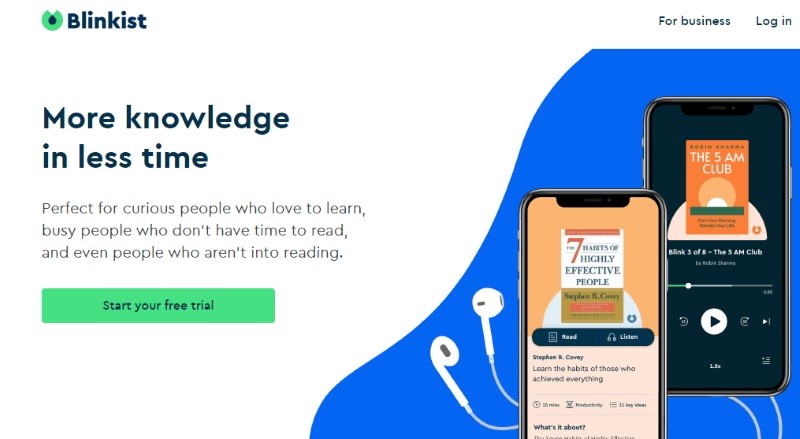
Blinkist - Best for busy executives...
Here are some pros and cons of Blinkist:
Pros
1. Time-saving: Blinkist helps users save time by providing summaries of books that can be read or listened to in just a few minutes, allowing users to quickly consume key insights and ideas.
2. Wide range of books: The platform offers summaries of thousands of non-fiction books across a range of genres, making it easy to find books on topics of interest.
3. Audio and text options: Blinkist offers both audio and text summaries, giving users the flexibility to consume summaries in the format that best suits their preferences.
4. Personalized recommendations: The platform uses algorithms to provide personalized book recommendations based on user preferences and reading habits.
5. Affordable: Blinkist is relatively affordable, with a range of subscription options to fit different budgets.
Cons
1. Limited depth: Because Blinkist provides only summaries of books, it may not provide the same level of depth and understanding as reading the full book.
2. No interaction with authors: The platform does not provide direct interaction with authors, which may limit the opportunity for users to ask questions or delve deeper into certain topics.
3. Limited range of books: While Blinkist offers summaries of thousands of non-fiction books, it may not have summaries of every book that a user may be interested in.
4. Limited customization: The platform has limited customization options, which may not be suitable for users with specific reading preferences.
5. Potential bias: Because the summaries are written by Blinkist staff rather than the original authors, there is potential for bias or misinterpretation.
Overall, Blinkist can be a useful tool for users looking to save time and quickly consume key insights from non-fiction books. However, it is important to be aware of the potential limitations, such as limited depth and potential bias, and to evaluate whether the platform's features and costs are suitable for individual needs.
5
Trello
Trello combines all of your tasks, collaborators, and resources. Even if your team isn't, keep everything in the same location.
Trello is a project management tool that allows you to organize tasks and projects into boards and lists, set deadlines, and collaborate with team members.
Pros & Cons
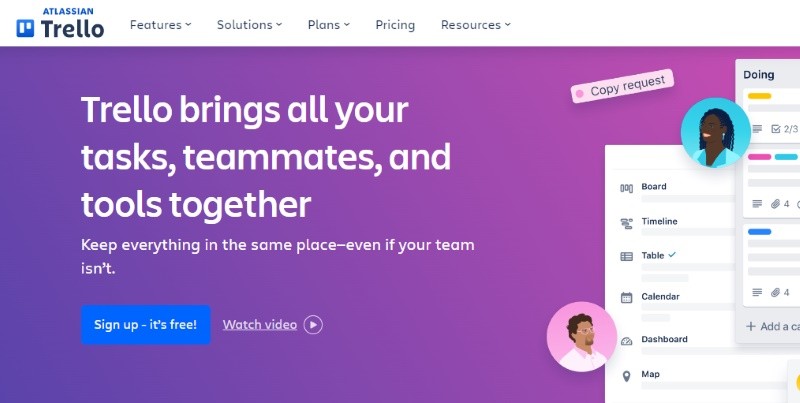
Trello - an ultimate productivity tool for performing projects.
Here are some pros and cons of Trello:
Pros
1. User-friendly interface: Trello has a user-friendly interface that is easy to use, even for those with no previous project management experience.
2. Customizable: The platform is highly customizable, with the ability to create custom labels, fields, and workflows, making it suitable for a wide range of use cases.
3. Collaboration features: Trello includes collaboration features, such as the ability to assign tasks to team members, add comments, and share boards, making it easy for teams to work together.
4. Integrations: Trello integrates with a wide range of other productivity tools, such as Google Drive, Slack, and Evernote, allowing users to easily connect Trello with their existing workflows.
5. Mobile app: Trello offers a mobile app for both iOS and Android, allowing users to access their boards and tasks on the go.
Cons
1. Limited features: While Trello is a powerful project management tool, it may not offer the same level of features and functionality as more advanced tools, such as Asana or Jira.
2. Limited automation: While Trello offers some automation features, such as the ability to set due dates and reminders, it may not be suitable for teams with complex workflows that require extensive automation.
3. Limited reporting: Trello offers limited reporting features, which may not be suitable for teams that require in-depth analytics or reporting capabilities.
4. Complexity for large teams: While Trello is suitable for small and medium-sized teams, it may become more complex and difficult to manage as teams grow in size.
5. Security: While Trello offers security features, such as SSL encryption and two-factor authentication, some organizations may require more stringent security measures.
Overall, Trello can be a powerful tool for organizing and prioritizing tasks, particularly for small and medium-sized teams. However, it is important to evaluate its features and limitations carefully, and consider whether it is the best fit for individual needs.
6
Zoom
A popular single platform that enables you to collaborate, innovate, and interact with your business team, clients, students, and partners.
.
Zoom is a video conferencing tool that allows you to hold online meetings, webinars, and virtual events with team members, clients, and customers.
Pros & Cons
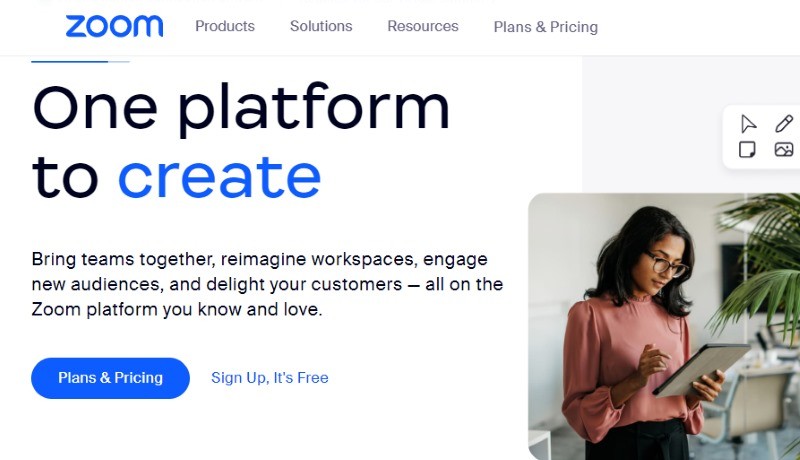
Online meeting platform
Here are some pros and cons of Zoom:
Pros
User-friendly interface: Zoom has a user-friendly interface that is easy to use, even for those with limited technical expertise.
Large meeting capacity: Zoom can accommodate large numbers of participants, making it suitable for large-scale events and webinars.
Screen sharing: Zoom includes screen sharing features, allowing participants to share their screens and collaborate on documents and presentations.
Recording: Zoom allows users to record their meetings, webinars, and events, making it easy to share content with those who were unable to attend.
Integration: Zoom integrates with a wide range of other productivity tools, such as Slack and Google Drive, allowing users to easily connect Zoom with their existing workflows.
Cons
Security concerns: Zoom has faced several security and privacy concerns in the past, which may be a concern for some users and organizations.
Limited customization: Zoom's interface is relatively limited in terms of customization options, which may not be suitable for users with specific branding requirements.
Bandwidth requirements: Zoom can be bandwidth-intensive, requiring a strong and stable internet connection, which may be a concern for users in areas with limited internet connectivity.
Audio and video quality: The quality of Zoom's audio and video can be impacted by various factors, such as network connectivity and device hardware, which may impact the user experience.
Cost: While Zoom offers a range of pricing options, some users and organizations may find the costs of the platform to be prohibitive, particularly for large-scale events and webinars.
Overall, Zoom can be a powerful tool for virtual meetings, webinars, and online events. However, it is important to evaluate its features and limitations carefully, and consider whether it is the best fit for individual needs, particularly in terms of security, customization, and cost.
7
Slack
A productivity platform to connect people and automate.
Slack is a communication and collaboration tool that allows you to chat, share files, and collaborate with team members in channels and direct messages.
Pros & Cons
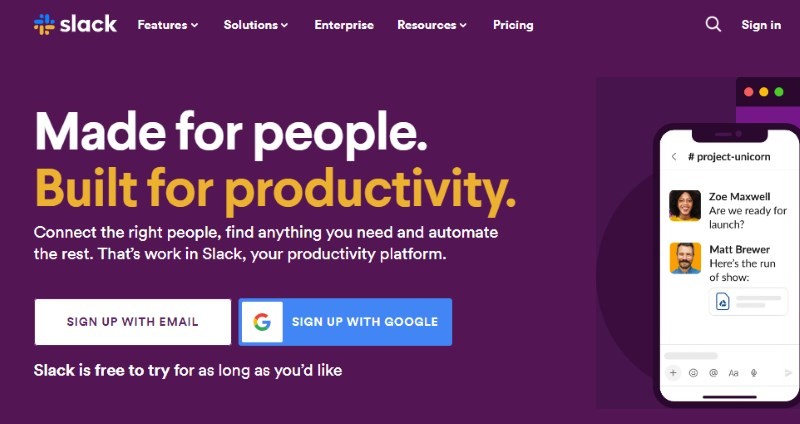
Slack
Here are some pros and cons of Slack:
Pros
1. Collaboration features: Slack includes a range of collaboration features, such as channels, direct messaging, and file sharing, making it easy for teams to work together.
2. Integration: Slack integrates with a wide range of other productivity tools, such as Trello and Google Drive, allowing users to easily connect Slack with their existing workflows.
3. Customization: Slack is highly customizable, with the ability to create custom emojis, automate workflows, and customize notifications, making it suitable for a wide range of use cases.
4. Search functionality: Slack includes powerful search functionality, making it easy to find messages, files, and information from past conversations.
5. Mobile app: Slack offers a mobile app for both iOS and Android, allowing users to access their messages and channels on the go.
Cons
1. Notification overload: Slack's real-time messaging can lead to notification overload, with users receiving constant notifications and distractions throughout the day.
2. Security concerns: Slack has faced several security concerns in the past, which may be a concern for some users and organizations.
3. Limited project management features: While Slack is suitable for team communication and collaboration, it may not offer the same level of project management features as more advanced tools, such as Asana or Jira.
4. Complexity for large teams: While Slack is suitable for small and medium-sized teams, it may become more complex and difficult to manage as teams grow in size.
5. Cost: While Slack offers a range of pricing options, some users and organizations may find the costs of the platform to be prohibitive, particularly for larger teams and organizations.
Slack can be a powerful tool for team collaboration and communication, particularly for small and medium-sized teams. Its customization options, integration capabilities, and search functionality can make it a useful platform for a wide range of use cases.
However, its real-time messaging can lead to notification overload, and it may not offer the same level of project management features or scalability as more advanced tools. Overall, it is important to evaluate its features and limitations carefully, and consider whether it is the best fit for individual needs.
8
Microsoft 365
Increase productivity with Word, Excel, PowerPoint, and more—all in one place—and Microsoft Teams.
Microsoft 365 ( former Office) is a suite of productivity toolset that includes Word, Excel, PowerPoint, and OneDrive for creating and collaborating on documents, spreadsheets, and presentations, as well as Outlook and Teams.
Pros & Cons
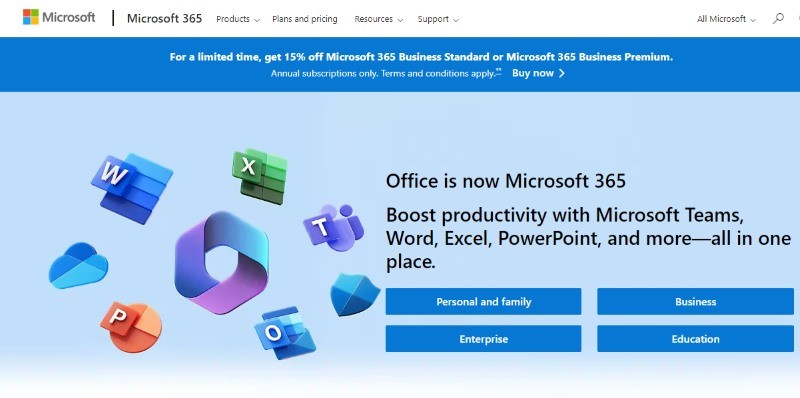
All tasks in a single platform
Microsoft Office 365 is a cloud-based suite of productivity tools that includes popular applications like Word, Excel, PowerPoint, and Outlook. 365 Here are some pros and cons of Microsoft 365:
Pros
1. Accessibility: Microsoft Office 365 can be accessed from anywhere, on any device, as long as there is an internet connection.
2. Collaboration: Microsoft Office 365 includes collaboration features, such as real-time co-authoring and sharing, making it easy for teams to work together on documents.
3. Regular updates: Microsoft Office 365 receives regular updates and new features, ensuring that users always have access to the latest version of the software.
4. Scalability: Microsoft Office 365 can be scaled up or down to meet the needs of individual users or entire organizations.
5. Integration: Microsoft Office 365 integrates with a wide range of other productivity tools, such as OneDrive and SharePoint, allowing users to easily connect with their existing workflows.
Cons
1. Cost: While Microsoft Office 365 offers a range of pricing options, some users and organizations may find the costs of the platform to be prohibitive, particularly for larger teams and organizations.
2. Learning curve: Microsoft Office 365 can be complex and may require some training for users who are unfamiliar with the software.
3. Privacy concerns: Microsoft Office 365 stores data in the cloud, which may raise privacy concerns for some users and organizations.
4. Internet dependency: Microsoft Office 365 requires a stable and reliable internet connection, which may be a concern for users in areas with limited internet connectivity.
5. Compatibility issues: Some users may experience compatibility issues when collaborating on documents with users who are using different versions of the software or different operating systems.
Overall, Microsoft Office 365 can be a powerful suite of productivity tools, particularly for teams and organizations that require collaboration and scalability. However, it is important to evaluate its features and limitations carefully, and consider whether it is the best fit for individual needs, particularly in terms of cost, privacy concerns, and compatibility.
9
Focus@will
Optimized music for concentration, supported by science.
Focus@will is a productivity tool that uses music to improve focus, attention, and productivity during work sessions.
Pros & Cons
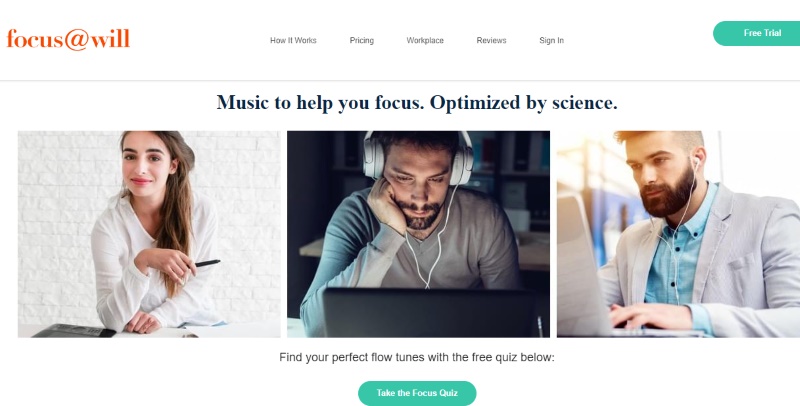
Helps to keep your focus in order
Focus@will is a productivity tool that provides a music service designed to improve focus and concentration. Here are some pros and cons of using Focus@will:
Pros
1. Personalized music: Focus@will offers personalized music designed to improve focus and concentration, based on individual user preferences and listening habits.
2. Scientifically designed: Focus@will's music is designed based on research in neuroscience, psychology, and music theory, making it an evidence-based tool.
3. Integration: Focus@will can be integrated with other productivity tools, such as Trello and Todoist, allowing users to combine their music service with their existing workflows.
4. User-friendly: Focus@will is user-friendly and easy to use, with a simple and intuitive interface.
5. Variety: Focus@will offers a wide variety of music genres and styles, allowing users to choose the type of music that best suits their needs.
Cons
1. Subscription-based: Focus@will is a subscription-based service, which may be a concern for users who are looking for a free productivity tool.
2. Limited features: While Focus@will is designed specifically for improving focus and concentration, it may not offer the same level of advanced features as more comprehensive productivity tools.
3. Music-only: Focus@will is a music service and does not include other productivity tools, such as task management or note-taking features.
4. Limited customization: While Focus@will offers a wide variety of music genres and styles, some users may find the customization options to be limited compared to other music services.
5. Music preference may vary: The effectiveness of Focus@will's music may vary depending on individual music preferences and listening habits, meaning that some users may not find the music to be helpful in improving focus and concentration.
Conclusion:
Focus@will can be a useful productivity tool for individuals who are looking for a music service to improve focus and concentration. Its personalized and scientifically designed music, variety of music genres, and integration capabilities can make it a valuable addition to a productivity workflow.
However, its subscription-based model and limited features may not be suitable for all users, and the effectiveness of the music may vary depending on individual preferences. It is important to evaluate its features and limitations carefully, and consider whether it is the best fit for individual needs.
10
ToDoist
Finally, get your life and job organized. With Todoist, you may become peaceful, organized, and focused. the top task manager and to-do list software in the world.
A task management tool that allows you to create and organize tasks, set deadlines, and prioritize projects and goals.
Pros & Cons
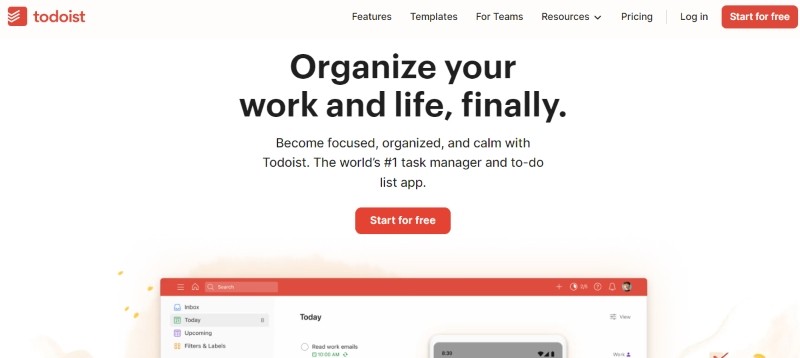
Helps to arrange your tasks in the best order!
ToDoist is a popular productivity tool that helps individuals organize their tasks and manage their projects effectively. Here are some of the pros and cons of using ToDoist:
Pros
1. User-friendly interface: ToDoist's interface is simple and easy to use, making it accessible for beginners and advanced users alike.
2. Cross-platform compatibility: ToDoist is available on various platforms, including web, mobile, and desktop apps, allowing users to access their tasks from anywhere.
3. Integrations: ToDoist integrates with other popular productivity tools, such as Google Calendar, Dropbox, and Trello, enabling users to combine their workflows.
4. Collaborative features: ToDoist offers team collaboration features, allowing team members to assign tasks and share project progress in real-time.
5. Customization: ToDoist allows users to customize their task lists and organize their projects based on their preferences and workflows.
Cons
1. Limited features in the free version: While the free version of ToDoist is useful, it has limited features compared to the paid version, such as project templates and reminders.
2. Steep learning curve: ToDoist may have a steep learning curve for some users, especially those who are new to task management and productivity tools.
3. Limited reporting: ToDoist's reporting capabilities are limited, which may be a concern for users who need more advanced reporting features.
4. No offline access in the free version: Users of the free version of ToDoist cannot access their tasks offline, which may be a drawback for users who need to work without an internet connection.
5. Limited collaboration in the free version: The free version of ToDoist does not offer collaboration features, which may be a drawback for users who work in teams.
Conclusion
ToDoist is a valuable productivity tool for individuals and teams looking to manage their tasks and projects effectively. Its user-friendly interface, cross-platform compatibility, integrations, and customization options make it a popular choice.
However, the limited features in the free version, steep learning curve, and limited reporting and collaboration capabilities may be a concern for some users. It is important to evaluate the features and limitations of ToDoist carefully and determine if it meets individual needs.
11
Asana
The ideal tool for interdisciplinary collaboration.
A project management tool that allows you to manage tasks, track projects, and collaborate with team members.
Pros & Cons
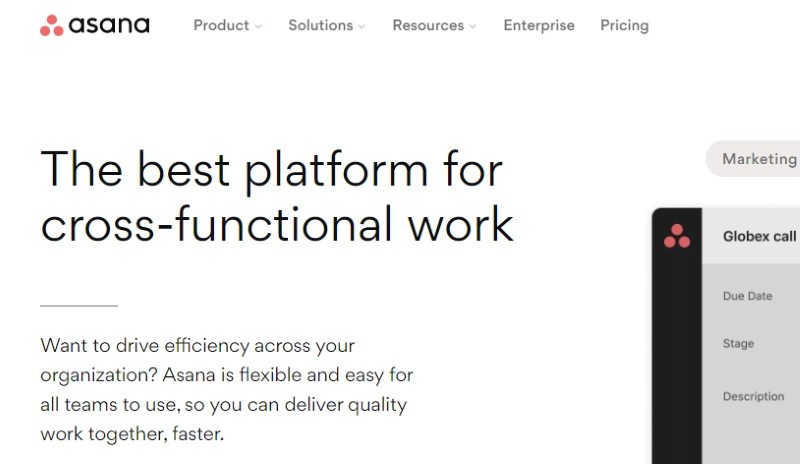
Asana - helps to organize and manage workflow...
Asana is a popular project management tool that helps individuals and teams manage their tasks, projects, and workflows efficiently. Here are some of the pros and cons of using Asana:
Pros
1. User-friendly interface: Asana's interface is intuitive and user-friendly, making it accessible to users with different levels of technical expertise.
2. Collaboration features: Asana allows team members to collaborate in real-time by assigning tasks, commenting, and sharing files within the platform.
4. Customization: Asana offers customization options, allowing users to organize their tasks and projects based on their preferences and workflows.
5. Integrations: Asana integrates with various tools, such as Slack, Google Drive, and Microsoft Teams, enabling users to streamline their workflows.
6. Automation: Asana's automation features help users automate repetitive tasks and workflows, saving time and effort.
Cons
1. Steep learning curve: Asana may have a steep learning curve for some users, especially those who are new to project management tools.
2. Limited reporting: Asana's reporting capabilities are limited, which may be a concern for users who need more advanced reporting features.
3. Limited customization in the free version: The free version of Asana offers limited customization options, which may be a drawback for users who need more flexibility in organizing their tasks and projects.
4. Price: Asana's paid plans can be expensive for small businesses and individuals, which may be a concern for users on a tight budget.
5. No offline access: Asana is a cloud-based tool, which means that users cannot access their tasks and projects offline.
Conclusion
Asana is a powerful project management tool that offers many useful features, including a user-friendly interface, collaboration features, customization options, integrations, and automation. However, its steep learning curve, limited reporting, limited customization in the free version, price, and lack of offline access may be a concern for some users. It is essential to evaluate the pros and cons of Asana carefully and determine if it meets individual needs before making a decision.
12
Canva
The super productive & creative platform for content solution.
Why people say Canva is a super productive popular platform?
For many reasons, Canva is a fantastic tool for increasing productivity.
First off, Canva enables users to quickly and simply create designs with a professional appearance without having to have significant design knowledge. Compared to creating graphics from scratch, this can save a lot of time and work.
Second, Canva offers a variety of templates and design components that may be altered to meet certain requirements. As a result, users may be able to work more quickly because starting from scratch doesn't require as much time and effort.
Third, Canva enables users to work collaboratively on design projects, which can increase productivity by allowing team members to communicate in real time.
Last but not least, Canva.com is accessible from everywhere and can be used on mobile devices as a web-based tool, allowing users to work on drawings even when they are not at their computers. By allowing users to work on their designs whenever they have spare time and without being confined to their desks, this can increase productivity.
The Main Features of Canva
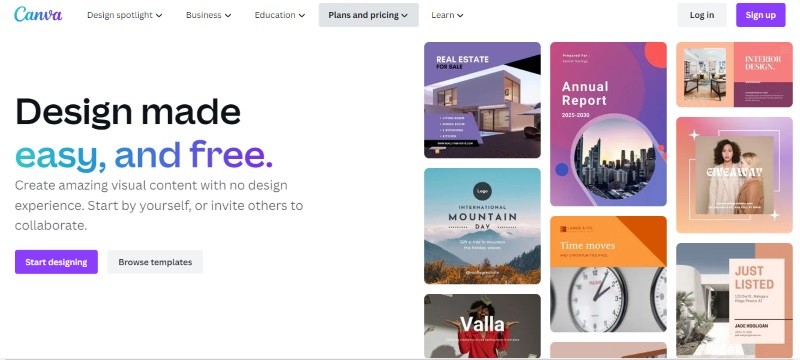
Canva - A powerful productivity tools!
Canva is a comprehensive graphic design tool that offers a wide range of features to create various types of visual content. Some of its main features include:
1. Templates: Canva provides a wide range of customizable templates for different types of design projects such as social media graphics, presentations, posters, flyers, and many more.
2. Design Elements: Canva offers millions of design elements such as icons, illustrations, stock photos, shapes, and text. These elements can be added to designs to enhance their visual appeal.
3. Drag-and-Drop Editor: Canva has a user-friendly drag-and-drop editor that allows users to create designs quickly and easily without any coding skills.
4. Branding Tools: Canva enables users to create brand kits that include logos, color palettes, and fonts. These brand kits can be used to maintain consistency across all design projects.
5. Collaboration: Canva allows users to collaborate with team members and clients in real-time, making it easy to get feedback and iterate on designs.
6. Publish and Share: Canva enables users to publish and share designs directly to social media platforms, email, or download them in various formats such as PDF, PNG, and JPG.
7. Animated Graphics: Canva also offers a range of animated graphics and videos that can be used to create engaging visual content.
Overall, Canva's features make it a versatile tool that can be used by individuals, small businesses, and large enterprises to create high-quality designs for various purposes.
Pros & Cons
Canva is a powerful and versatile graphic design tool, but like any other tool, it has its pros and cons. Here are some of the key pros and cons of Canva:
Pros
1. User-friendly: Canva's drag-and-drop interface is intuitive and easy to use, making it accessible to users with different levels of design expertise.
2. Wide range of templates: Canva provides a vast library of customizable templates for various design projects, including social media graphics, presentations, posters, flyers, and more.
3. Extensive design elements: Canva offers millions of design elements such as icons, illustrations, stock photos, shapes, and text that can be added to designs to enhance their visual appeal.
4. Collaboration: Canva's collaboration features allow multiple users to work on a project simultaneously, which can improve productivity and speed up the design process.
5. Branding tools: Canva's branding tools make it easy to create and maintain brand consistency across all design projects.
6. Affordable: Canva offers a free plan with basic features, as well as paid plans with additional features that are still relatively affordable compared to other design tools.
Cons
1. Limited customization: Although Canva's templates and design components can be somewhat altered, users may find it difficult to come up with truly original designs that stand out from the crowd.
2. Limited font selection: Users who want to utilize more distinctive or custom typefaces may find Canva's font selection to be a disadvantage because it is smaller than that of other design tools.
3. Limited file type options: Canva only accepts a small selection of file kinds, which could be problematic for customers that need to export designs in particular file types.
4. Performance issues: Users may occasionally suffer a slow loading time or other performance difficulties with Canva, which can be annoying.
5. Watermark on free plan: All designs in Canva's free plan have a watermark that may be removed by upgrading to a premium plan.
Conclusion
Overall, Canva is a very flexible and user-friendly tool that might be a great option for those who want to quickly and simply create designs with a professional appearance. However, users should weigh these advantages and disadvantages to decide if Canva is the right tool for their unique need.
Canva Plans & Tools
© MarketingKeyTech.com. All Rights Reserved | Privacy Policy | Disclaimer
